Lets start off with the order I would normally use the apps - starting with VSCOcam. If I am not mistake, this editing app is no stranger to the instagram world. I found it through a friend of mine who swears by it and I have loved it ever since. It is a pretty simple app and its free! I only really used it for the effects, which are limited but so very effective! Have a look below if you want an idea of what the app looks like (and excuse to bland picture of my slightly dirty keyboard. yummy). You can either take a picture using the app or get one from your camera roll, as you can with pretty much all editing apps.
In a way it is somewhat identical to instagram in the sense of its effect options. However, VSCOcam's effects just have that little bit more than intsgram, which is why I prefer using it. Once I have used this app I tend to just upload it straight up to instagram through VSCOcam and if not, I save it to my camera roll and continue editing (*cough* dork *cough*). This is when Afterlight enters the picture - drumroll please!
Although its not as basic as VSCOcam, Afterlight is very easy to use and offers a lot of editing goodies to play with! The other slight difference is that Afterlight costs.. but only £0.69, which is not all that much. Basically - you chose your picture, click use and begin! As you can see on the third of the pictures above, there is a small menu at the bottom of the screen and they are (from left to right) - rotate, levels, effects, additional layered effects, cropping and framing. In the pictures below you can see the menus that pop up when you click some of the different options...
These pictures are not in the exact same order as they have been listed above (well done, Caroline) but they are:
Framing - you have an option of lots of different shapes in the category called Original such as circles, rectangles and such. The category next to it is called Type which is basically just every letter in the alphabet as frames. Finally is a category which is for Afterlight pro users, which I am not so therefore I have not used it BUT I know that it is a frame that makes your picture look like a polaroid photo - pretty snazzy.
Levels - this is pretty simple and to the point. In this menu you can play with the contrast levels, the hues of the picture and such. You can also enhance the picture or darken it. Simple. I dig it.
Effects - Under the effects are three folders that expand to lots of different options (so many effects makes a happy Caroline). I kid you not - there are a lot of them! So much selection! The Joy!
Additional Layered Effects - i honestly didn't really know what to call this category as it technically counts as effects but the kind you add on top of the picture such as scratches and light damage. I personally don't really use the light damage/light effect options very often but i lurve me the scratches. They just add a great texture to your picture!
Finally we have Moldiv, an editing app which is straight to the point - it helps you make collages. Yup. Thats pretty much it - it has a massively wide range of shapes and sizes. Its free and effective - boom.
I honestly cannot believe I have just written an entire post about editing instagram pictures but hey, there you have it! I am in no way saying that you have to do this for every instagram picture you take and upload but for people like me, this is gold. I love to nerd out over stuff like this. Personally, this is something I am interested in reading about and watching on Youtube - not so much JUST photo editing apps but apps in general. I hope you enjoyed this utterly random blog post and that you are all doing wonderfully!
Much Love,
Caroline
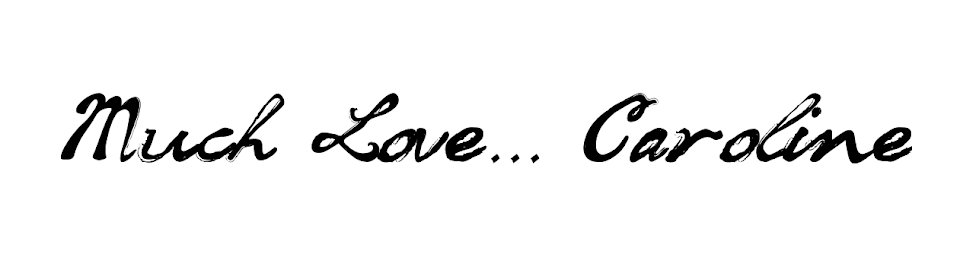





No comments:
Post a Comment